Bypass Geo-Block to Claim EiganLayer Airdrop
DEFI TIPS
9/17/20242 min read
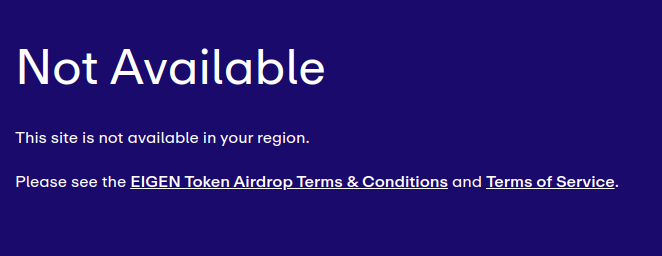
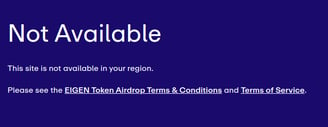
What is Geo-blocking?
Geo-blocking and geo restrictions are techniques used by content providers to limit access to certain content based on a user's geographical location. This can be due to various reasons such as licensing agreements, legal restrictions, or simply to control the availability of content. However, this can be frustrating for those who want to access airdrops that are only available in specific regions. A common workaround was to use a VPN provider, such as Mullvad or ProtonVPN, but most new DeFi apps are restricting access from a VPN connection.
How do Residential proxies help?
Residential proxies offer real IP addresses from various locations, allowing you to access geo-restricted content. These proxies simulate a real internet connection from a specific location, making it appear as if you're accessing the internet from that location. This can be useful for accessing DeFi applications that are only available in certain regions, such as claiming airdrops or using DeFi apps. High profile DeFi projects are risk-adverse due to uncertain regulatory clarity in places like the United States, forcing teams to ensure only eligible persons have access.
In the world of decentralized finance, geo restrictions can be particularly problematic. DeFi apps like MakerDAO (Sky.money), which allows users to create and manage collateralized debt positions (CDPs), may be restricted in certain regions due to regulatory or legal reasons. Similarly, airdrops like EiganLayer, which offer free tokens to users as a way to promote the adoption of their protocol, may also be restricted to specific regions. By using a residential proxy, such as PacketStream, DeFi users can bypass these restrictions and access these services from anywhere in the world.
How to use PacketStream?
Sign up for PacketStream and add $50 of bandwidth credit. Unlike VPN subscriptions, this is a one time fee and $50 will last you many years. After one year, my balance is $49.56, but don't forget to turn off the proxy when you are done!
Next, you can follow the instructions on PacketStream's website to proxy all your web traffic on your computer or mobile phone, but that is overkill for claiming an airdrop. The simplest solution is to set up the proxy inside your web browser only. I prefer to use Proxy SwitchyOmega Chrome extension, which allows for multiple profiles (locations) to be setup and enabled or disabled quickly.
Click on the Extension, 'Options', 'New Profile', and use the country as the 'Name' and click 'Create'.
Choose 'http' under the Protocol dropdown, then paste in 'proxy.packetstream.io' under 'Server' and use Port 31112.
Click on the little lock symbol next to Port and add your PacketStream username and password. To use a specific country, you can add the name to the end of your PacketStream password, like 'YourSuperSecretPassword_Germany' to get a residential IP address located in Germany.
Click on 'Save' at the top right and then enable it. Refresh your geo-blocked website and disable any active VPNs.
......
Profit!
Detecting the use of a residential proxy is very difficult and should be a reliable solution to bypass any geo-restrictions and access DeFi frontends and token airdrops.
Onchain Expat Newsletter
Navigation
Follow US
© 2024. All rights reserved.
